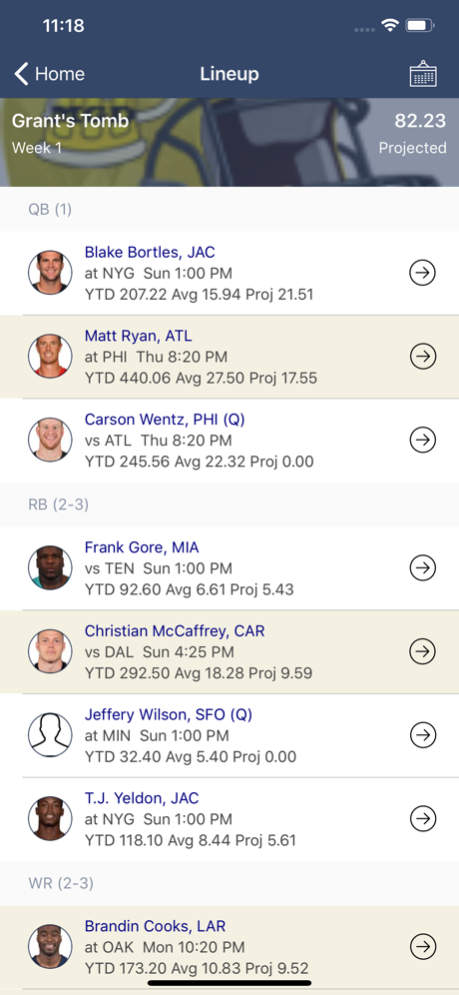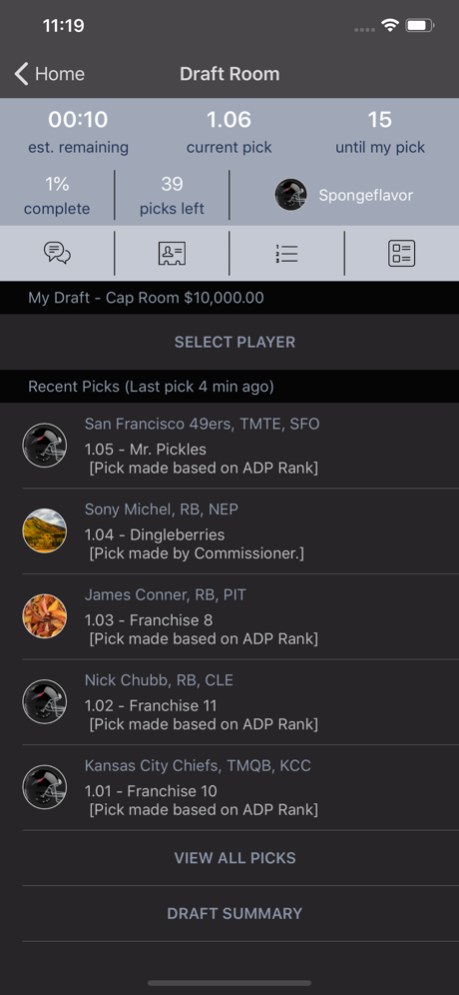Version History
Here you can find the changelog of MFL Platinum since it was posted on our website on 2016-10-02.
The latest version is 2024.1.2 and it was updated on soft112.com on 19 April, 2024.
See below the changes in each version:
version 2024.1.2
posted on 2024-02-18
Feb 18, 2024
Version 2024.1.2
- Fix issue when logging in and no 2024 leagues exist. App was incorrectly suggesting to download 2022 leagues instead of leagues from 2023.
- Add alert when viewing 2023 leagues that rosters may be out of sync until league moves to the 2024 season.
version 2024.1.0
posted on 2024-02-14
Feb 14, 2024
Version 2024.1.0
Updated for the 2024 season.
Note: you will be prompted to upgrade your leagues in the app once the league has been moved to 2024 at MFL. They'll start enabling that upgrade mid-February.
version 2023.1.16
posted on 2023-11-29
Nov 29, 2023
Version 2023.1.16
Disable animated images by default to avoid a crash caused by certain types of animated franchise icons. This option can be changed in the Settings page of the app.
version 2023.1.11
posted on 2023-10-18
Oct 18, 2023
Version 2023.1.11
Added bye week information on lineup page
version 2023.1.10
posted on 2023-10-02
Oct 2, 2023
Version 2023.1.10
- Added message to survivor pool making it clear the spreads aren't factored in, and are just there to help you make a decision.
- Increased frequency of injury status updates
- Fix display issues for certain best ball leagues
version 2023.1.8
posted on 2023-09-23
Sep 23, 2023
Version 2023.1.8
- Fix live scoring for best ball leagues with combination positions
version 2023.1.7
posted on 2023-09-19
Sep 19, 2023
Version 2023.1.7
- Prevent crash in lineup page when account is not logged in.
- Added sorting for best ball leagues
version 2023.1.6
posted on 2023-09-01
Sep 1, 2023
Version 2023.1.6
Added Select Keepers section to Manage Roster page for keeper leagues
version 2023.1.5
posted on 2023-08-28
Aug 28, 2023
Version 2023.1.5
Fixed issues with external links to NBC Sports and CBS.
version 2023.1.4
posted on 2023-07-19
Jul 19, 2023
Version 2023.1.4
- Add link to rosters page for unselected picks in draft results page
- Better alerts when password is invalid.
version 2023.1.3
posted on 2023-06-13
Jun 13, 2023
Version 2023.1.3
Bug fixes
version 2023.1.2
posted on 2023-06-05
Jun 5, 2023
Version 2023.1.2
Added available blind bid dollars display when proposing a trade
Minor framework updates
version 2023.1.0
posted on 2023-02-14
Feb 14, 2023
Version 2023.1.0
Ready for the 2023 Season!
version 2022.3.0
posted on 2022-07-20
Jul 20, 2022 Version 2022.3.0
Framework updates
version 2022.2.3
posted on 2022-04-24
Apr 24, 2022 Version 2022.2.3
Fix crash on draft summary page for certain leagues
version 2022.2.2
posted on 2022-04-11
Apr 11, 2022 Version 2022.2.2
Fix crash when viewing NFL News
version 2022.2.1
posted on 2022-04-04
Apr 4, 2022 Version 2022.2.1
Added prompt to download prior year leagues if no 2022 leagues are linked.
version 2022.2.0
posted on 2022-03-07
Mar 7, 2022 Version 2022.2.0
Bug fixes and updates to internal components
version 2021.2.3
posted on 2021-12-29
Dec 29, 2021 Version 2021.2.3
Fix display issue with DTC integration
version 2021.2.2
posted on 2021-11-02
Nov 2, 2021 Version 2021.2.2
Fix scores page for some leagues that hide players until kickoff
version 2021.2.1
posted on 2021-09-20
Sep 20, 2021 Version 2021.2.1
Fixes missing scores when matched up against Average or Bye special franchises.
version 2021.1.5
posted on 2021-05-22
May 22, 2021 Version 2021.1.5
- This release fixes some inconsistencies for leagues that use custom players
- Fixed bug causing MFL website pages to intermittently fail to load.
version 2021.1.1
posted on 2021-03-09
Mar 9, 2021 Version 2021.1.1
Bug fixes
version 2020.3.0
posted on 2021-02-11
Feb 11, 2021 Version 2020.3.0
Ready for 2021 fantasy season
version 2020.2.7
posted on 2020-10-16
Oct 16, 2020 Version 2020.2.7
Fix ad display issue on iPads
version 2020.2.7
posted on 2020-10-16
16 Oct 2020 Version 2020.2.7
Fix ad display issue on iPads
version 2020.2.6
posted on 2020-10-06
Oct 6, 2020 Version 2020.2.6
Fix error that appears when viewing players with certain filters enabled.
version 2020.2.5
posted on 2020-09-28
Sep 28, 2020 Version 2020.2.5
- Automatically filter choices for contest and DFS-style leagues to only available players, based on league settings for number of times you can play a particular player.
version 2020.2.4
posted on 2020-09-14
Sep 14, 2020 Version 2020.2.4
- Fixed time zone conversion making game times appear later than they should
- Added owner name to roster page headers
- Added salaries to DFS league lineup page
- Fixed bug with leagues that use survivor pool picks, but no other pool picks
- Fixed missing live scoring matchups for leagues with a large number of franchises
version 2020.2.2
posted on 2020-08-04
Aug 4, 2020 Version 2020.2.2
Bug fixes, including:
- fixed issue where draft page could not be opened if draft had not yet started and had been paused/resumed.
- fixed incorrect blind bid amounts in Standings page.
- updated team names
version 2020.2.1
posted on 2020-05-26
26 May 2020 Version 2020.2.1
- Add color to differentiate current pick when viewing all draft picks.
- Fix regression with notifications
- Other minor bug fixes and updates
version 2020.2.1
posted on 2020-05-26
May 26, 2020 Version 2020.2.1
- Add color to differentiate current pick when viewing all draft picks.
- Fix regression with notifications
- Other minor bug fixes and updates
version 2020.2.0
posted on 2020-05-08
May 8, 2020 Version 2020.2.0
Bug fixes, including a fix for missing notifications and taking you to the correct league when tapping a notification.
Increased font size on Chat page
Fixed intermittent 404 error when loading league.
version 2020.1.8
posted on 2020-03-22
Mar 22, 2020 Version 2020.1.8
Minor bug fixes
version 2020.1.7
posted on 2020-03-02
Mar 2, 2020 Version 2020.1.7
- Fixes issues with background updates / notifications for 2020 leagues.
- Adds multi-select when building trades, waiver moves, taxi/IR moves, and updating trade bait.
version 2020.1.6
posted on 2020-02-08
Feb 8, 2020 Version 2020.1.6
- Fix app hang when opening draft page.
- Fix errors when responding to, or revoking, a trade.
- Fix missing chat messages
version 2016.3.10
posted on 2011-08-03
version 2020.2.4
posted on 1970-01-01
2020年9月14日 Version 2020.2.4
- Fixed time zone conversion making game times appear later than they should
- Added owner name to roster page headers
- Added salaries to DFS league lineup page
- Fixed bug with leagues that use survivor pool picks, but no other pool picks
- Fixed missing live scoring matchups for leagues with a large number of franchises
version 2020.2.1
posted on 1970-01-01
2020年5月26日 Version 2020.2.1
- Add color to differentiate current pick when viewing all draft picks.
- Fix regression with notifications
- Other minor bug fixes and updates
version 2020.2.0
posted on 1970-01-01
8 mai 2020 Version 2020.2.0
Bug fixes, including a fix for missing notifications and taking you to the correct league when tapping a notification.
Increased font size on Chat page
Fixed intermittent 404 error when loading league.